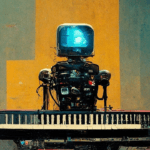WhatsApp, a widely-used messaging app globally, frequently introduces fresh features. Some improve everyday usability, while others expand the app’s capabilities. For instance, sending high-definition photos and introducing Discord-style group voice chats. These recent additions to WhatsApp not only boost productivity but also enrich your overall messaging encounter.
Sharing Your Screen During Video Calls

Just this month, Mark Zuckerberg, the CEO of Meta, unveiled an exciting addition to WhatsApp features: the ability to share your screen while on a video call. This innovation lets you effortlessly display your screen to others, regardless of the platform they’re using. It’s especially convenient when you want to showcase content on your screen without the hassle of switching to other apps like Google Meet, Zoom, Discord, or Skype.
To utilize this screen-sharing function on WhatsApp, initiate a video call with an individual or a group. Then, tap on the ‘Share’ icon located at the bottom of the screen. After granting the app permission to record your screen, all call participants will have a clear view of your shared content.
Send High Quality Photos
Although WhatsApp remains the go-to choice for billions when it comes to messaging, a notable drawback had been the inability to share high-definition (HD) images. This limitation often led to frustration, as users had to resort to external tools for sending higher quality photos.
However, in a recent update, this messaging platform addressed the issue by introducing the capability to share images in HD. What’s even better is that they’ve hinted at the upcoming feature allowing users to send videos in HD too. This upgrade is set to significantly enhance the overall media sharing experience on WhatsApp.

– Open a chat in WhatsApp and select the photo you want to share.
– On the photo-sharing screen, locate the ‘HD’ button on the top bar.
– Tap the ‘HD’ button – your image is now set to be sent in high definition.
– Keep in mind that WhatsApp usually sends compressed images by default.
– Remember to tap the ‘HD’ button each time you want to share photos in HD quality.
Voice Chats in Groups
Much like how Discord offers voice chat and Twitter has its Spaces, WhatsApp is introducing a fresh addition called ‘Voice chats’ for folks who wish to chat within a group.
In contrast to WhatsApp’s existing group call feature that rings everyone simultaneously, the novel ‘Voice chats’ feature discreetly sends a notification. Unlike traditional ‘group calls’, where you manually include members, this new tool empowers you to hop in and out of the conversation at your convenience.
This feature proves handy when you prefer not to disturb others but still want to engage in a group discussion. Once someone initiates a ‘voice chat’, the group’s usual icon transforms into a waveform design, accompanied by a ‘Connect’ button.
Edit Sent Media Captions

Have you ever shared a media file on WhatsApp, only to notice later that the caption had mistakes or wasn’t right? Instead of sending captions separately or going through the hassle of resending the entire media, WhatsApp has introduced the ability to edit media captions. This functionality operates in a manner similar to the app’s ‘Edit message’ feature, allowing you to edit messages within 15 minutes of sending.
For editing media captions after sending, simply tap on the media message with the caption. You’ll then spot an ‘Edit’ button, resembling the one you see when editing text messages.
Create Groups Without Names
Last week, Mark Zuckerberg, the CEO of Meta, unveiled an improved feature for WhatsApp, enhancing user convenience. This enhancement allows users to swiftly form groups without the necessity of assigning them a name. Instead of individually naming a group, WhatsApp will autonomously generate names for groups comprising up to 6 participants, utilizing the group members’ identities.
Moreover, the company clarified that if someone not listed in your contacts joins the group, they will solely have access to your phone number. Additionally, the group’s participant names will be derived from your existing contact list.
Note: WhatsApp is still rolling out some of the aforementioned features, so it might take some time before they are available on your device. WhatsApp is still rolling out some of the aforementioned features, so it might take some time before they are available on your device.