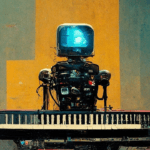WhatsApp is said to be getting a big makeover in its look. Right now, they’re trying out the new WhatsApp design, and it seems like they’re doing this for the Whatsapp new UI on Android. This fresh look brings in new ways to sort chats, and it seems like they’ve even switched up the font in the app.

WhatsApp New UI
WABetaInfo, the folks who keep a close eye on WhatsApp updates, recently caught a glimpse of the Whatsapp new UI redesign. They even shared a screenshot to give us a sneak peek at what’s in store. The standout change is the switch to an all-white background, even at the top where there used to be a green banner. Now, only the WhatsApp name is in green, but it sports a new font style as well.

Fetures In WhatsApp New UI
One more noticeable tweak is the introduction of filters to help you organize your chats on WhatsApp. These handy filters categorize your messages into distinct groups. The first tab gathers all your chats, the second focuses on unread messages, the third is reserved for personal chats, and the fourth is dedicated to business-related conversations. These filters should come in handy, especially since WhatsApp serves as a hub for various types of communication, be it personal, work, or business-related.
Apart from these adjustments, the rest of the features remain unchanged. The bottom bar still offers access to your chats, status updates, communities, and calls. At the top of the app, you’ll still find the familiar camera icon, search function, and settings icon.
The ongoing development of the Whatsapp new UI redesign is still underway, and it’s not quite ready for prime time. As of now, it remains off-limits even for beta testers. However, the redesign appears to be in its final stages, raising anticipation for an imminent release, potentially within the beta program for Android users. There’s currently no information available regarding plans for a redesign on the iOS platform. Typically, iOS and Android each receive distinct designs, tailored to seamlessly integrate with their respective user interfaces.