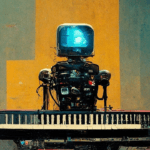OpenAI has been working on making ChatGPT even better by adding some new and helpful tools. One of these tools is called Canva, and it’s the latest addition to the collection of useful extras you can use with ChatGPT.
With the ChatGPT Canva plugin, you can do lots of cool stuff, like making social media posts, creating videos for TikTok and Instagram Reels, designing templates for websites, and even making posters. What’s really neat is that you can customize the pictures and videos you make using this combo of ChatGPT and Canva.
But there’s one important thing to know: You need to have a ChatGPT Plus subscription, which costs $20 per month, to use the Canva plugin. Only people who pay for ChatGPT can add these extra tools to it. If you’re curious about how to use the Canva plugin with ChatGPT, keep reading this guide to find out more.
How to Integrate ChatGPT and Canva
1. Start by turning on the plugins in ChatGPT.
2. Then, switch to the “GPT-4” model and pick “Plugins” from the menu that drops down.

3. Now, open the ChatGPT “Plugin store” to access hundreds of amazing plugins.

4. Here, search for “Canva” and install the plugin in ChatGPT.

5. Once installed, make sure the “Canva” plugin is enabled via the drop-down menu.

6. Currently, enter the words or description for the image or video you want to make. As a beginning example, we requested ChatGPT to create images related to climate change for social media posts, and it delivered impressive results in under a minute.
7. You can also click on the link in ChatGPT’s reply and customize the design to your liking on Canva, without even signing in.

8. Next, you can ask the Canva plugin on ChatGPT to create a logo for your company or brand.
9. Finally, we tried using the ChatGPT Canva plugin to create a Reels video for Instagram, inviting users to a book club meeting. You can download and use the video directly from ChatGPT.

In summary, if you want to create an automated Instagram or YouTube account with exceptional content, the ChatGPT Canva plugin can transform your concepts into reality in just minutes. It’s user-friendly and demands very little from you in terms of effort and input.