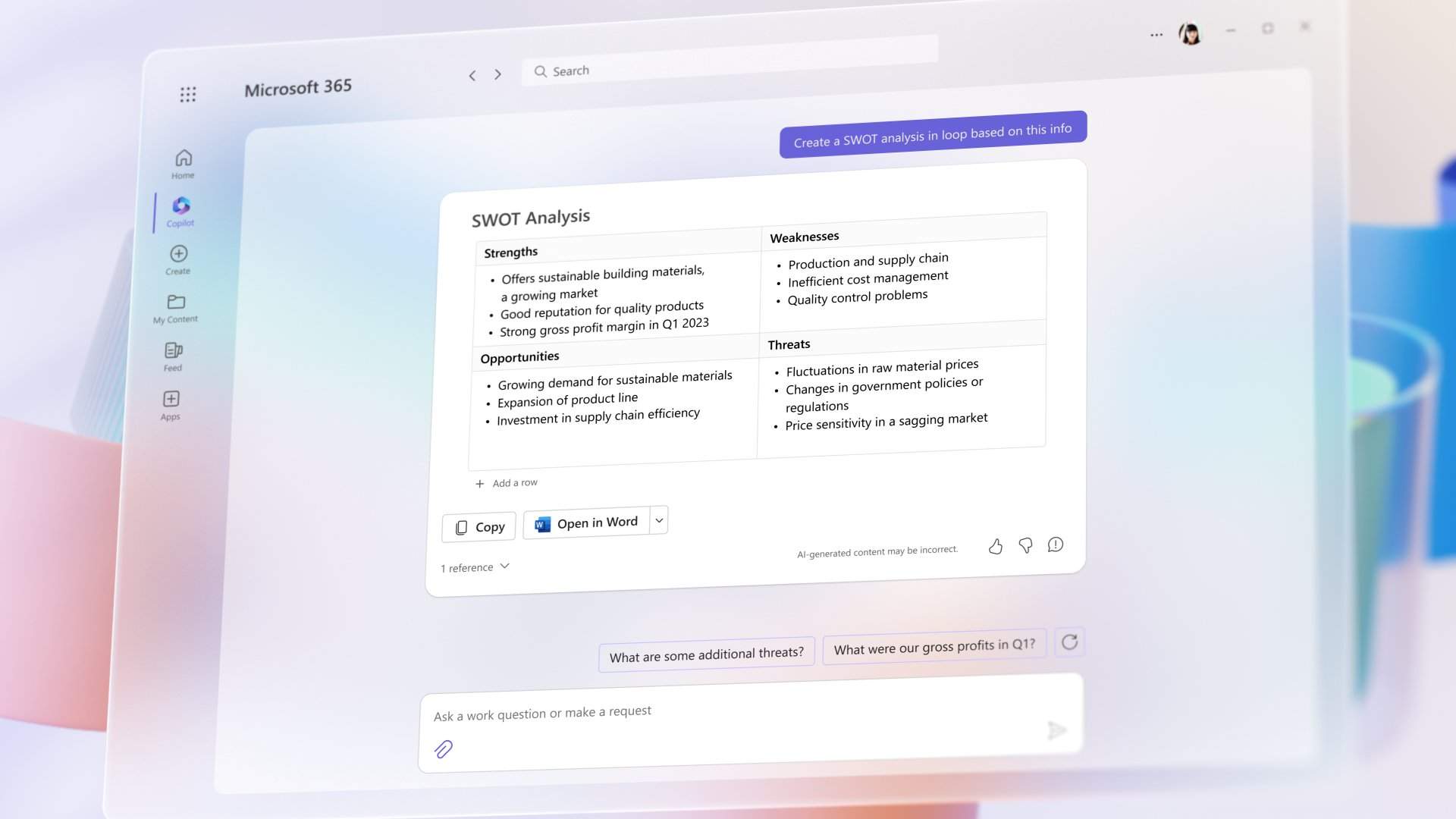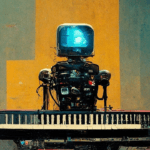What is Microsoft Copilot?
Microsoft Copilot is an AI chatbot that is designed to help you when you’re using Office apps like Word. It appears on the side of your screen and will give you suggestions for rephrasing or rewriting paragraphs that you highlight. You can choose from 10 suggestions and edit them as you, please. Additionally, It can even generate entire documents for you if you need them. It works kind of like the spelling prompt in Word, but instead of correcting your spelling, it helps you with your writing.
Copilot can even teach you Office features
What makes Microsoft Copilot different from Microsoft just adding a chatbot to Office is its ability to adapt to your needs. It’s not just a chatbot interface, but it can be used to control other Office apps like Excel and PowerPoint. For example, if you want to change the color of all the titles on a slide deck from blue to orange, you can simply ask Copilot to do it for you, instead of having to go through all the features in PowerPoint yourself.
Microsoft Copilot in Microsoft Excel
In Excel, you can have Copilot generate a Pivot Table, create a graph, or just help you understand the rows and columns of data in front of you. “One of the ways we’re starting with Copilot is helping analyze and understand data,” says Friedman. “You can ask Copilot what it makes of the data, you can get graphs based on trends it sees in the data, and you can insert those trends into a spreadsheet.” Excel even has a “show me” feature that will let this AI teach you how it just completed a command so you can improve your Office knowledge.
Microsoft Copilot in Outlook
Microsoft has made Copilot work differently for each Office app so that it can be customized to suit each one. For example, in Outlook, It can helps you write emails by suggesting short or long message drafts with options to change the tone. What’s more, it works on the mobile version of Outlook too, which means it could help you work more efficiently when you’re on the go.
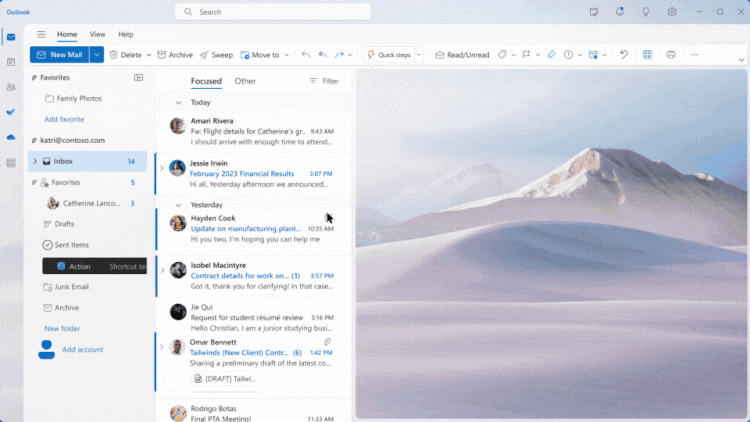
Microsoft also has a number of warnings inside Copilot that appear as you use it. In PowerPoint, you’ll see a message that says, “Content is generated by AI and might contain inaccuracies for sensitive material. Be sure to verify the information.” Elsewhere, there are prompts that say, “AI-generated content may be incorrect.” Microsoft is trying to design the system in a way that reminds you that you’re in charge.
Microsoft also has a multiplayer Copilot experience
The future will also include a multiplayer experience for Microsoft Copilot, too. Loop components, one of the biggest changes to Office documents in decades, are available in Teams and Outlook. Loop components are parts of Microsoft’s Fluid work that can be used collaboratively. They are essentially blocks of text or content that can be used independently and can be copied, pasted, and shared freely.
All of these Copilot features for Office and Microsoft 365 feel like they will forever change how we work and communicate, especially as these large language models evolve in the years ahead. Microsoft’s push to integrate this AI deep into its products could have a lasting effect on the job market.
Also Read: New WhatsApp Update Includes Schedule Calls
“Every time there’s a new tech advancement there are both opportunities and things we have to consider,” says Friedman. “We believe infusing this AI is going to create new job opportunities long term and increase job satisfaction short term. We expect it’s going to change the nature of a lot of jobs and create new jobs that didn’t exist before. That’s why empowering people and building this common design system is so important to us.”